For the last couple of weeks I have been using Outlook 2016 on my Surface device. I am impressed.
Firstly, is the familiar look and feel to previous versions of Outlook; it doesn’t feel like an entirely new experience, but it does feel better. There are more layout options or at least, they seem easier to find. It may well be the case that some of the features below were always there, but the interface in 2016 has encouraged me to click around more. Things seem easier to find. Moving from Outlook 2010 has been a very positive experience.
Let’s take a couple of features that I think will increase my productivity. I have switched on the people pane – it was always there showing a group of ghostly heads, but now I am using it much more.
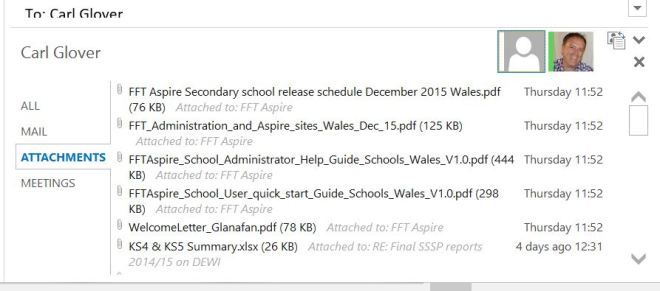
When I am sent an email it now seems much easier to see the other emails from the same person or anyone in the group. I can easily find attachments and scheduled meetings. It is a great feature.
Taking about attachments, another thing I am loving is the add attachment button which now suggests recent documents I have been working on. I think this feature might save me about three seconds, but beyond the time, it now feels like the software is working for me rather than against me.
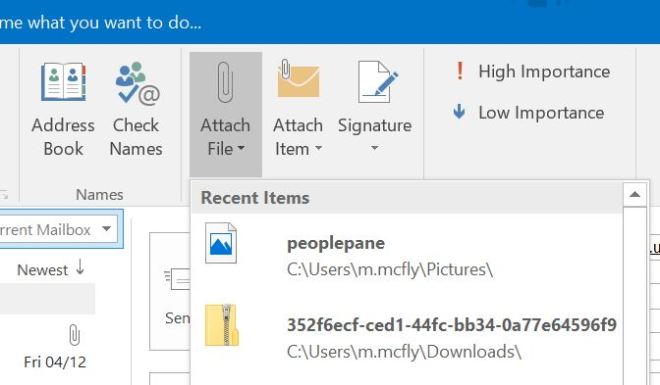
The calendar views are as good as they every were, but whilst looking around I found this button:

Pressing this button not only sets up the meeting, but provides the link in the email for people to join.
This is so easy. Was it always there? I can now set up a group skype meeting with a single press and the suggested times bar points out the conflicts. Just when I thought that this was good, I discovered you can add a Skype call to any appointment right from the appointment ribbon.
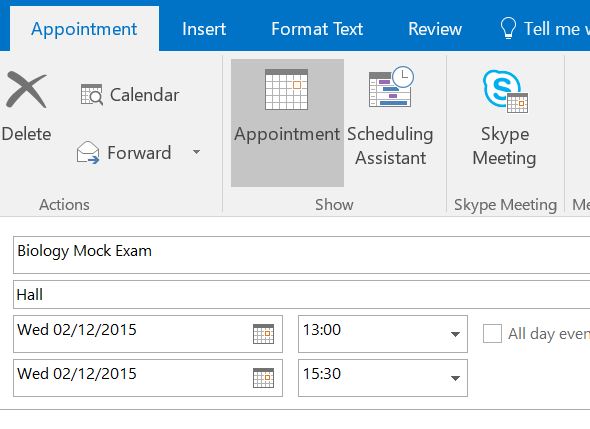 Whether this was there or not before isn’t really an issue for me. What is important is that now I have found it and as time goes on and become more and more content with the idea of meeting via skype rather than face to face. I will definitely use this feature.
Whether this was there or not before isn’t really an issue for me. What is important is that now I have found it and as time goes on and become more and more content with the idea of meeting via skype rather than face to face. I will definitely use this feature.
But I want to move on to something that is definitely new. I have been using Office Groups for a while now, but through 365. For my school, Ysgol Bae Baglan, I have set up groups for each subject area. Groups give you the basics such as group email conversation, and a group calendar, and a group files area. But groups go one step further in providing a group OneNote notebook. These group notebooks are accessible to all users in the group and mean that collaboration across the group is easy. Now Outlook 2016 has made it even easier!

My groups appear within Outlook so now I have instant access to my group conversations and calendar without going via the website. Even better, the groups ribbon gives easy access to all the group features.

From the ribbon of course, you can create new private or public groups from right within Outlook. I can start a new conversation with my group, add calendar items, edit the group membership, edit the group features such as the name, description, group image and subscription options. But even better, right there are the buttons to access group files and the group OneNote Notebook. This Notebook provides a natural, easily accessible place for teachers to store and share department documents and resources. I have made the groups teacher-only groups, so I see documents such as specifications, assessment materials, developing resources and meeting notes all being stored here. This Notebook is a perfect partner to the OneNote Class Notebooks that departments will be using to share resources with pupils.
The reason I love Microsoft is that it is all about productivity. I know when I introduce Outlook 2016 to the rest of the staff they will be able to use it with very little training, and these new features feel like meaningful additions rather than prettification.
I suppose whilst I am raving about groups, I should mention the Office Groups app. It is a great partner for Outlook because I can unsubscribe from group emails meaning that my inbox will not be continuously bombarded, but I can still keep up on group conversations through the app or through Outlook.
The social ‘like’ features available in Outlook or on the app are also a nice addition. No more smiley face replies!
I should mention before I finish that our 365 tenant is the all-Wales National Tenant called Hwb. This means that now I can create groups made up of any teachers in Wales. Great for collaboration. We have also created a public group for ICT Technicians around the country to join.
As Outlook develops, I would like to see the Notebook open in OneNote 2016, or at least have that option, and I would love to see the files open in an explorer window rather than a webpage, but the people at Microsoft listen, so I wouldn’t be surprised if these developments come. I would also be interested if anyone was using these groups with OneNote Class Notebook Creator because to me that makes sense.
If you haven’t already tried Outlook 2016 and Office Groups you should do so. I can’t wait till the rest of our staff have access rather than going through Office 365 to access their groups. I’d love to hear how other schools are using it too.
